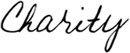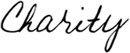Here is a little idea/tutorial on blurring the background of your photo to make your subjects stand out.
I love this picture of my son and I, but unfortunately we have an extra "friend" in the background. In case you can't tell by the " "... we don't know this lovely lady!

Using a photo-editing software, I started by selecting my blur tool and set the strength level to 100%. Then, I just began going over her image over and over again, until she was as blurry as I wanted her to be.
Then, because it looked a little funny with her being the only blurry part of the picture. I went over the rest of the background a couple of times to blur it a little, but not a lot since I still wanted more of the background detail.

And there you go. Now, instead of the three of of standing out, it's just my son and I!